Problem With Video Uploads On App Version 2.3.4
You may find that in some of your lessons, the swing videos sent by your students are blank and you can not play them. On the student’s side it will not look like there is a problem.
This is because of a bug we accidentally introduced in version 2.3.4 (iOS) in the App Store. We have already fixed this issue. But if one of your lessons has this problem, the student will need to submit their videos again.
First, the student should update the app to the latest version in the App Store.
Then, the student can either start a new lesson or you can let them submit more videos to the existing lesson.
Here’s how to let them submit more videos to the existing lesson.
Scroll down to the bottom of the screen and click on the button to Request More Videos. It will look like this:
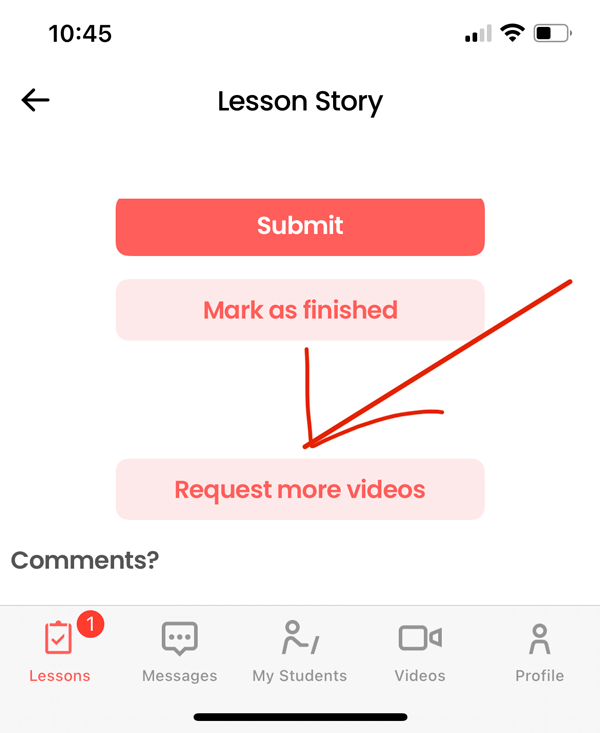
After you requested more videos, let your student know they can try again using the following instructions.
The student should go back to the app and click on the lesson where there is a problem. At the bottom of the screen, there is a button to Submit extra videos. The student can click that button and then they should be able to send you new videos.
If your student has a hard time finding the Submit extra videos button, it looks like this on their side:
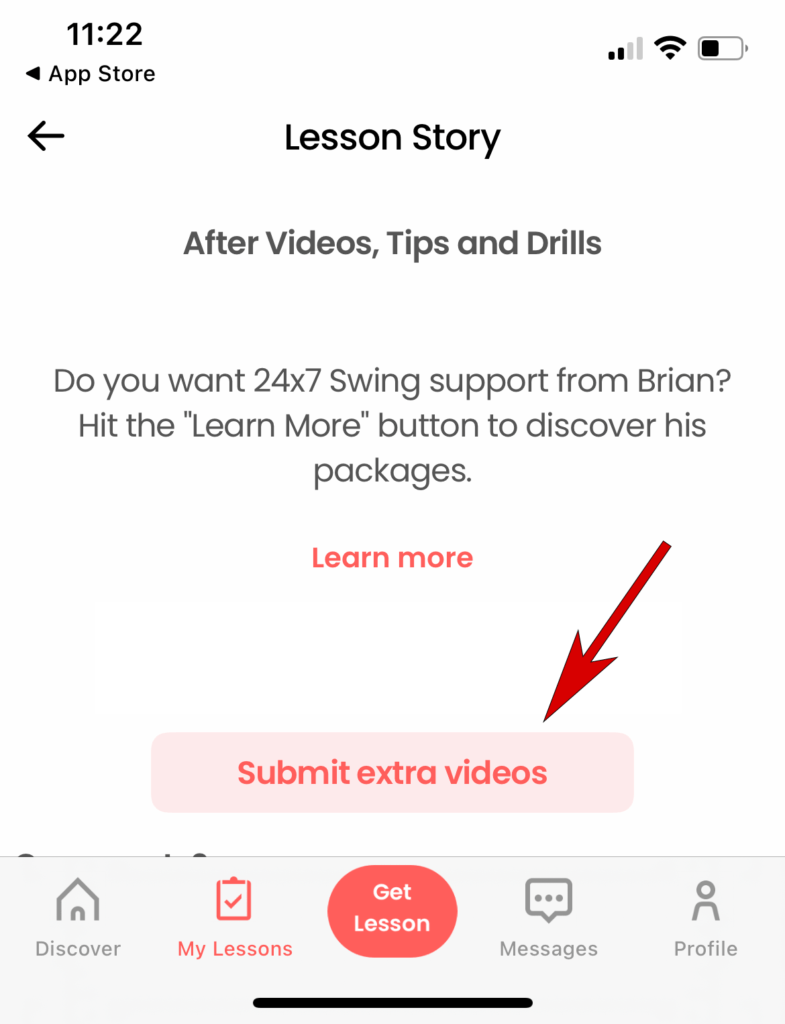
We’ve already fixed this bug, but your student still needs to resubmit the original swing videos. If your student still has problems after all of this, please have them email [email protected] and we will help them sort this issue out.
Sorry for the inconvenience!
The Skillest Team
